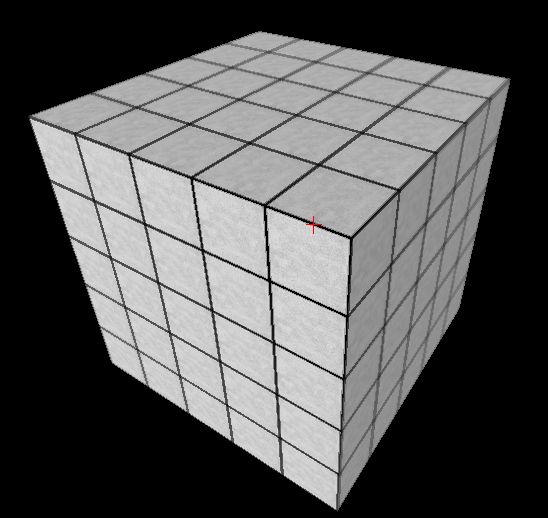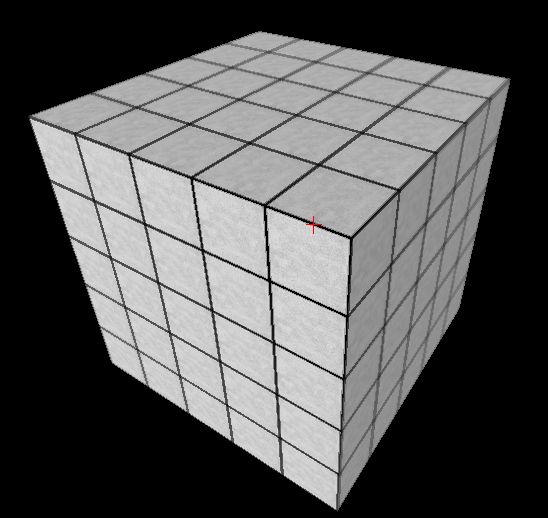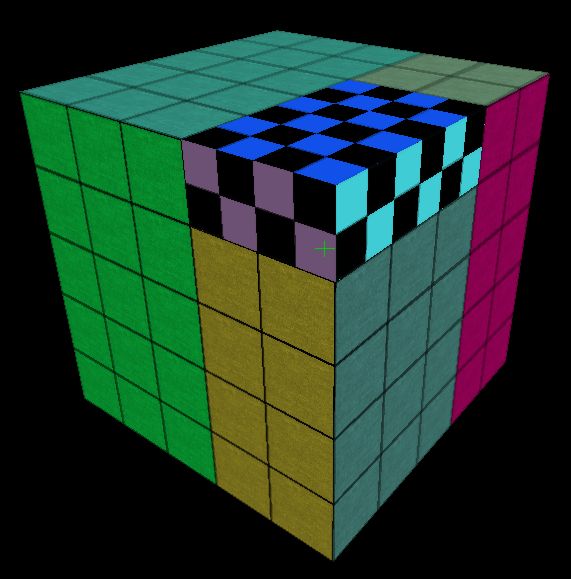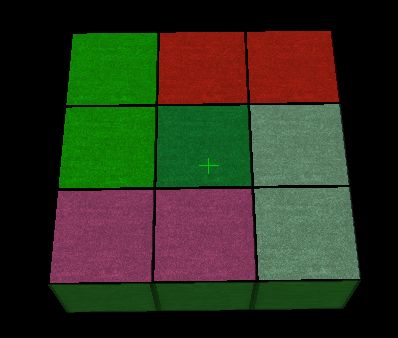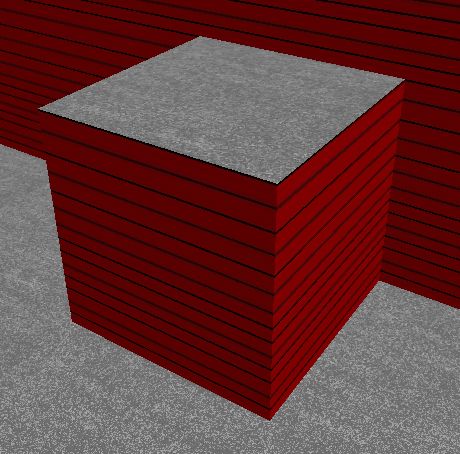Block + Quad Algorithm
Home -->
Programming Projects -->
Block Engine -->
Block + Quad Algorithm
The Block Algorithm is a technique used in
virtually every "Block Engine", but
the Quad Algorithm is not.
The Block Algorithm is used to iteratively compute the
surface 1x1 squares of the scene.
The Quad Algorithm is used to iteratively merge the 1x1
squares, computed by the Block Algorithm, into N by M
quads.
These algorithms significantly decrease the amount of
geometry that needs to be rendered
while still alowing blocks to be created and deleted
in real time.
This page describes these algorithms.
Rendering Block Worlds
The first obstacle is to render
large block levels efficiently.
For now, let us ignore lighting.
We want an algorithm to render the scene quickly
that still allows the player to create and destroy blocks
(and thus incrementally change the world).
Consider an array of 5x5x5 blocks:
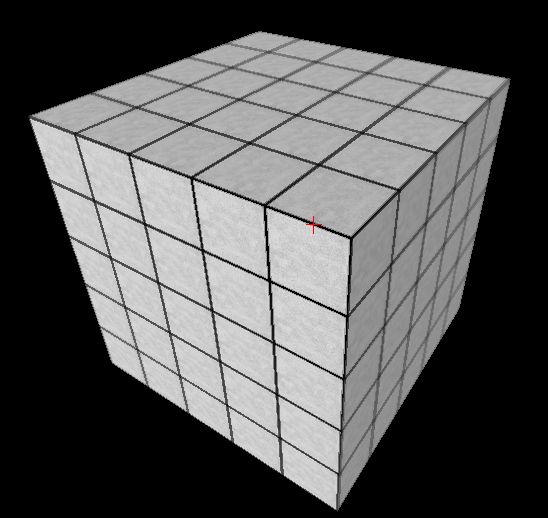
The simplest algorithm to render this would be to render
each of the six sides of each individual cube.
That is, 5*5*5*6 = 750 quads would be sent to the graphics
card.
Ouch!
A more efficient approach is to render only the 1x1 squares
that are "on the outside".
If this was done, then only 5*5*6 = 150 quads would be sent
to the graphics card.
A data structure to calculate which squares are on the outside
would works as follows: keep track of all squares that would
be drawn using the naive algorithm, sort these by position
and facing direction, and "cancel out" (but not delete) squares
that are in the same position but have faces in the opposite direction.
This data structure can be incrementally changed as the world
changes.
Let us call this the
Block Algorithm.
We can do much better than 150 quads.
We can do this by "merging" adjacent 1x1 squares that are
on the same plane and have the same texture to form
a single rectangular quad.
Doing this in the above example, only 6 quads would need
to be sent to the graphics card!
That is much better than the naive algorithm that uses
750 quads!
Let us call this algorithm (of merging 1x1 squares together
that have the same texture, are on the same plane,
and are facing the same direction) the
Quad Algorithm.
The following is an example of the quad algorithm in effect,
where different quads are colored randomly for
demonstration:
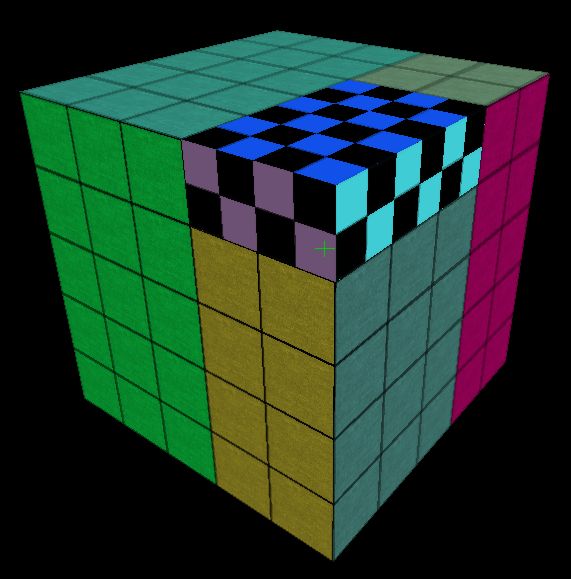 The quad algorithm is a bit of a pain to implement,
but the overall idea is simple.
A data structure of all merged quads needs to be
maintained, were quads are sorted by plane (and normal direction)
and texture.
The API for the Quad Algorithm consists of two functions:
1) add a 1x1 square and
2) remove a 1x1 square.
The Block Algorithm calls the "add a 1x1 square" function
when a 1x1 square becomes visible.
The Block Algorithm calls the "remove a 1x1 square" function
when a 1x1 square becomes invisible.
The implementation of the Quad Algorithm (for a particular
plane and texture combination) works as
follows (AddQuad and RemoveQuad are helper funcitons):
The quad algorithm is a bit of a pain to implement,
but the overall idea is simple.
A data structure of all merged quads needs to be
maintained, were quads are sorted by plane (and normal direction)
and texture.
The API for the Quad Algorithm consists of two functions:
1) add a 1x1 square and
2) remove a 1x1 square.
The Block Algorithm calls the "add a 1x1 square" function
when a 1x1 square becomes visible.
The Block Algorithm calls the "remove a 1x1 square" function
when a 1x1 square becomes invisible.
The implementation of the Quad Algorithm (for a particular
plane and texture combination) works as
follows (AddQuad and RemoveQuad are helper funcitons):
- AddSquare(x):
call AddQuad(x).
- RemoveSquare(x):
find the quad y that contains x,
split y into subquad pieces
where x is one such piece,
remove y from the data structure,
and call AddQuad(p) for each
piece p of y other than x.
- AddQuad(x):
Determine if x can be merged
with any other quad y.
If so, then call RemoveQuad(y) and then call
AddQuad(x merged with y).
If not, add x to the data structure.
- RemoveQuad(x):
Remove the quad x from the data structure.
Why is this a pain to implement?
There are three basic reasons:
- A data structure, such as a 2D-interval tree,
would need to be used to efficiently perform the step of
determining which quad contains a particular square.
- To determine if one quad can be merged to
another quad efficiently, quads need to be queried by
their edges.
- When breaking up a quad into smaller pieces
(at most 5 subquads), there are various cases which
makes this tedious to program.
The algorithm is greedy, and it is possible for more
quads to be used than is theoretically necessary.
This can happen if blocks are added to the world in an
irregular order.
This problem occurs only to a minor extent in practice.
Here is an example of this phenomenon:
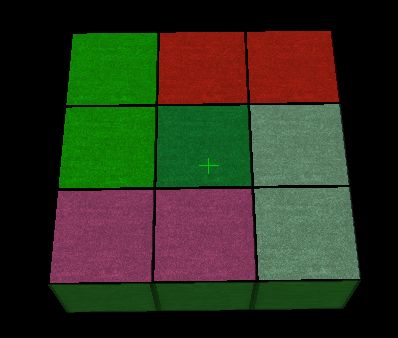 Note: the memory used by the Quad Algorithm is proportional
to the numer of quads, not the number of 1x1 squares!
The Block Algorithm, on the other hand, needs to
maintain this information.
Note: the memory used by the Quad Algorithm is proportional
to the numer of quads, not the number of 1x1 squares!
The Block Algorithm, on the other hand, needs to
maintain this information.
Improving the Block Algorithm
As mentioned above, the block algorithm keeps
track of each individual block.
However, this is not necessary.
All that is needed is a mechonism to determine
the contents of any given position in the world.
This could be done procedurally,
or the block information could be compressed somehow.
Once a block C is either added to or removed from the world,
the "Add Square" or "Remove Square" procedures
of the Quad Algorithm
could be called according to the
textures of the blocks
adjacent to C.
All that matters is that
the Quad Algorithm is originally in a consistent
state.
Changing An Individual Side
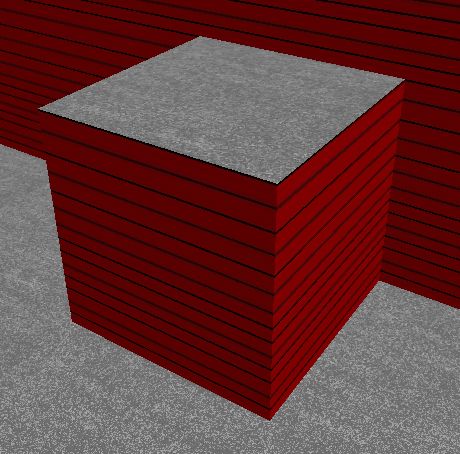
We have been treating blocks as if they have the same
texture on every side, but of course this is not
necessary.
We could have a system where the texture of each
side of a block (top, bottom, front, back, left, right)
is determined by its type.
See, for example, the above picture.
Another thing we might what to do is
manually change the texture of one side
of a block (as if we were putting on wallpaper).
We might want to do this to make the walls of the
outside of an indoor map invisible so we do not
waste time rendering them
(this process is described
here).
It is clear how to change the interface of the Block Algorithm
to accomodate this change.
The Quad Algorithm and Chunking
It is a natural idea to break the
block world up into chunks
(say, of dimension 16 x 16 x 16).
One reason to do this is so that
an entire chunk can be rendered
atomically using, say, a Vertex Buffer
Object.
Also,
view frustrum culling
can be used to avoid rendering
chunks that are outside the
view frustrum.
These are both extremely
desirable features.
Unfortunately, there is a slight clash
between the idea of chunking and the Quad Algorithm.
That is, if we want to use chunks
in the ways described above,
then every quad must be contained
completely in a chunk.
To accomplish this, the Quad Algorithm
would be performed for each chunk.
What is annoying is that more
quads may be needed to render a scene
than is theoretically necessary.
This is problematic in the case that
the block would to be rendered is
extremely large but also quite
homogeneous, so only a few quads
are needed in theory.
It is possible that I am the only person
bothered by this issue.
If one is devoted to
the idea of using the quad
algorithm globally and not
have any chunks,
then the problem of view
frustrum culling becomes
quite a headache.
Determining whether each
individual quad is outside
the view frustrum will take
too long, so multiple quads
need to be considered at once.
Conceivably, one could
impose some data structure
on the collection of quads
to speed up this
procedure, but this will likely
be more trouble than it is worth.
Since chunking is so essential,
it seems like the best idea is
to perform the quad algorithm
within each chunk and not
worry about how the chunking may
theoretically limit the
scenes that can be rendered.
Culling and Chunking
Suppose we have broken the block
world into chunks of dimension
16 by 16 by 16.
If we know which chunk contains
the camera, we can use a trick
to prevent many quads from
being rendered.
That is, there are only 6 directions
that any quad can be facing.
We can sort the quads within each
chunk based on which direction
they are facing.
Then, based on the relative
position of the camera's chunk
and the chunk to be rendered,
we can quickly determine
which sides might have quads
that will not be back-faced
culled by the graphics card.
This is one of the beautiful
benefits of rendering block
worlds instead of more
general scenes.
Optimizations
The quad algorithm requires storing all
the quads of a chunk
that are used for rendering.
To make life simple, it makes sense to also
store all the 1x1 surface squares.
Here are two optimizations one could try:
- Do NOT store the surface 1x1 squares
(but still store the quads).
However it does not make a lot of sense
to perform this optimization if we are still
storing all the blocks in a chunk.
- Only store quads for the "directions"
of the chunk that are relevant.
There are 6 directions:
XPOS, XNEG, YPOS, YNEG, ZPOS, ZNEG.
For most chunks, only 3 of the 6 directions
are relevant (visible).
The other 3 directions are culled.
When the player moves, more directions
of a chunk could become relevant.
Trying to do both optimizations at the same time
would be somewhat complicated.
And again, if we are storing all the blocks in a chunk,
we might as well NOT do either optimization.